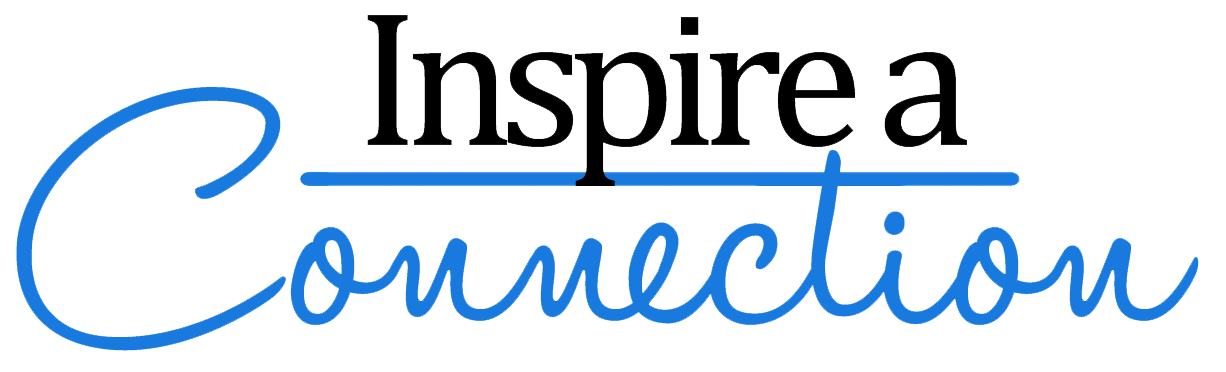Paid vs Free: How to Decide Which Graphic Design Programs to Use
If you're a blogger or entrepreneur and need to create graphics than you will want to use the right graphic design programs.
Adding visually appealing graphics to your blog is one way to make it stand out and reinforce your brand. In addition to blog graphics you will need to create pins for Pinterest, social media graphics and more. If you're just starting out, you may not have the budget or want to spend the money for professional graphic design software. The industry standard is Adobe, with products like those in Adobe Creative Cloud… Photoshop, Illustrator and InDesign. These are the programs I use and prefer because they offer quite a bit of options. The company developed Adobe Creative Cloud, a monthly paid subscription alternative instead of spending hundreds of dollars to own the software. Many believe paid pro tools are the only way to go if you want to produce quality graphics. But there are some free options that are pretty good. Keep these in mind when deciding whether to go with free or paid graphic design tools.
Paid Graphic Design Programs
If you really enjoy designing and feel you may want to learn advanced techniques in the future, paid design tools may be worth the money. There are tons of tutorials as well as paid and free graphic design classes online to help you learn almost everything you’d want to know about programs like Photoshop and Illustrator. Programs by the same company are compatible with each other, so it's easy to take a project from one application and use it in another. You can also send your work to other designers if you want to hire someone to add finishing touches or complete a larger project. Besides the cost, you'll have to take into account the time it takes to learn the programs. If you're going to spend the money on these then you really need be committed to learning them.
Free Graphic Design Programs
New software is always being developed so there are quite a few to choose from. Here are some options you can try.
Gimp is a good choice if you’re looking for a good Photoshop alternative. You can use this tool’s basic features to manipulate raster images and artwork to create quality graphics. Also similar are Pixlr, SumoPaint and the very popular platform, Canva which are great options.
Inkscape is a tool that is vector-based, meaning images can be resized and modified without losing visual integrity, similar to Illustrator. Additional programs include Vectr, BoxySVG, and Gravit. You really need to try different ones to see what works best for you.
Here are some questions you can ask yourself:
Does it offer the options I need?
Is it user friendly?
Can I understand how to use the tools?
Is there a good selection of graphic design tutorials and an informative Help section?
How knowledgeable is the support staff?
There is no right answer as to which option is best for your graphic design use. If you want to grow as a designer, paying a monthly subscription fee for Adobe Creative Cloud may be the way to go. Remember, although the programs allow you to create, you still need to understand graphic design concepts and learn where to find design inspiration. So if you want to go this route, invest in learning how graphic design works. If you’re able to, take some college courses, read books or visit a site like CreativeLive that offers free and low cost online courses.
On the other hand, free graphic design tools may be your best bet if you just want to be able to produce basic images for your blog. Either way, you'll enjoy the creative process!
Need help designing brand that attracts your ideal customer?
This post may contain affiliate links. I only recommend products or services
I believe can be an asset to your business. I hope you will find them useful!

DOWNLOAD MY FREE GUIDE!
5 Easy Brand & Marketing Strategies to Increase Your Sales Plus More Great Resources in My FREE Marketing Resource Library!
Copyright © 2025 - Inspire a Connection - All rights reserved. - Legal Info