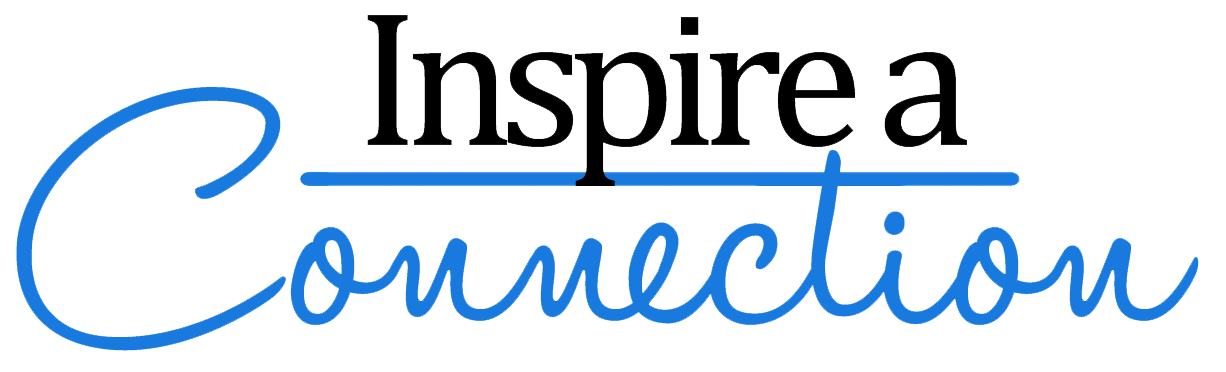10 Ways to Create Effective Pinterest Boards
Making relevant Pinterest boards takes planning, effort, and organization. The content they contain needs to be what you’re audience is searching for. Here are 10 ways you can create effective Pinterest boards that your audience will definitely want to follow.
1. Connect to Your Audience
It’s important that your boards connect with your audience in a way that’s appealing to them. Make them feel as if they know you and you’ll win fans who will share with others.
2. Appeal to Their Emotions
You want people to feel emotional in some way when they see your boards. You want them to click through because they felt something. Whether it's ideas for making their home cozy or crafts to make their kids happy. Your goal is to have your audience click through the pins in those boards to your blog or website.
3. Give Boards Keyword-Rich Names and Descriptions
Don’t forget to use relevant keywords wherever and whenever you can. Keywords are what will help people find your boards. KWFinder is a a great online tool to help you find your keywords if you need some help.
4. Make Different Boards for Different Categories
Make 10 -20 boards on specific categories in your niche. If your niche is about email list building don't have a board about recipes. Your audience isn't coming to you for that. Focus on what you have to offer and other related subjects. Don’t mix up different categories; make it obvious what the viewer will find in each board.
5. Make a "Best of..." Board
A “Best of…” Pinterest board is only for your blog pins. When someone visits your profile, the first thing they want to see is what you have pinned from your own content. I‘ve seen many Pinterest accounts where I have to search to find the bloggers own pins. If it takes me too long...I leave. Don't let that happen.
6. Make a Inspirational Quotes Board
Find inspirational quotes that you love that are relevant to your followers.
7. Make "How To" Boards
Just like you write “how to” blog posts, you can do “how to” boards. Remember people are on Pinterest to discover, learn and be inspired.
8. Give Behind-the-Scenes Information
Create a board about what goes on behind the scenes of your business. Like a “day in the life” of a __________.
9. Create a Cover Picture
The last picture is the one that shows up as the cover photo. You can also create a specific cover photo for each board. I haven't seen any evidence that creating a cover brings you more followers or pin clicks. So that can be up to you to decide. If you do use cover photos, they should be in the same style as your pin design and/or branding.
10. Rearrange Boards Occasionally
Your "Best of..." board should be first. Most of your viewers will look at the top center and from left to right. Many only focus on the top row, so moving them around is an effective way to get your viewers looking at more of your boards. If you have holiday or season themed boards move the relevant ones to the top for that time of year.
Have you reviewed your boards lately? If not take a look and see how you can improve them.

FREE MARKETING RESOURCE LIBRARY
Download these resources and more
to help you grow your creative business.
5 Easy Branding & Marketing Strategies
to Increase Your Sales
33 Ways to Market Your Creative Business
12 Things Your Website Needs to
Convert Visitors Into Customers
Building a Brand Checklist
By submitting your email address you agree to receiving messages from Inspire a Connection.
You can opt out at any time.
This post may contain affiliate links. I only recommend products or services
I believe can be an asset to your business. I hope you will find them useful!

DOWNLOAD MY FREE GUIDE!
5 Easy Brand & Marketing Strategies to Increase Your Sales Plus More Great Resources in My FREE Marketing Resource Library!
Copyright © 2025 - Inspire a Connection - All rights reserved. - Legal Info